3T-Fundamentals of Roadway Signage
From the roadway signage course, the engineer/planner should have a basic understanding of the definition and use of the most commonly used signs in the Manual for Traffic Control Devices (MUTCD). The effective use of roadway signs is as critical as the roadway design itself to the functioning of a roadway. Roadway signs provide guidance to the driver informing them of regulations, warnings and positive guidance. Information is provided to the driver related to the use of a roadway that increase the safety and efficiency of the roadway. Information pertaining to design of signs is included retroreflection and color of signs. In addition, guidance of installation of ground mount signs is discussed as it relates to sign panel sizes, mounting height, lateral offset, orientation, posts/mountings and maintenance. Installation of overhead signs is covered as it relates to mounting. Roadway signs are divided into numerous categories including regulatory, warning and guide signs. Each category has rules for their usage. There are also requirements as to the proper placement of roadway signs. Consistent use of roadway signs allows for driver education as to the proper use of a roadway. Proper placement and installation also allow for enforcement of roadway rules such as speed limit enforcement. Types of signs including their meaning and proper usage on different types of roadways is covered for standard regulatory and warning signs. The specific use of object markers is discussed. Guide signs for conventional roads, preferential/managed lanes and advanced information signs for usage on freeways is also covered. Signs specific to toll roads are identified and discussed. General information signs for general service and specific service are also identified. The proper use of recreational signs is also covered. The advantages of using changeable and dynamic message signs with standard roadway signing is discussed. Lastly, emergency management signs are briefly covered. Please note that this course only provides a sampling of the signs identified in the MUTCD for educational purposes. The most commonly used signs are detailed in this course. A full listing of signs can be found in the MUTCD.
| Learning Objectives | Learning Objectives
|
|---|---|
| Contact Hours | 3 Horas |
| CIAPR courses | CURSO TECHNICO |
| Instructor | Debra Kennaugh, P.E. |
| Devices | Desktop, Tablet, Mobile |
| Language | English |

SLSTECH PROVEEDOR I-059
IACET ACCREDITED PROVIDER
|
Self Learning Solutions LLC is a company with more than 14 years of experience in this market. At Self Learning Solutions we are proud to have obtained the IACET accreditation for our organization, along with the approvals necessary to market our products throughout the United States. Self Learning Solutions is accredited by the International Association for Continuing Education and Training (IACET). Self Learning Solutions complies with the ANSI / IACET standard, which is recognized internationally as a standard of excellence in instructional practices. As a result of this accreditation, Self Learning Solutions is accredited to issue the CEU IACET. |
SLSTECH System Requirements
To run our system effectively you should, as a minimum, use the system components listed on this page. If you do not, the system may still work but some functionality may be lost. Workplace IT environments' internal configurations can also restrict the functionality of our system. Access to content may be affected, as may the possibility of uploading files. File size limitations may also apply. Workplaces may also have older versions of software, and our system may not perform well with these.
Operating system
-
Recommended: Windows 7, 10, Mac OSX Sierra, iPad IOS10
Internet speed
-
Use a broadband connection (256 Kbit/sec or faster—this will ensure that you can view videos and online presentations) through USB wireless modem, ADSL, T1/T2, fibre optic or cable.
-
Dial-up access will be significantly slower, and we do not recommend it for using our system.
Internet browsers
Compatible browsers include:
-
Google Chrome 32 bit version 50 or later (recommended for optimal compatibility, this has been thoroughly tested on Windows)
Safari 10 or later (recommended for optimal compatibility, this has been thoroughly tested on Mac)
Note that add-ons and toolbars can affect any browser's performance.
-
MS Internet Explorer is not recommended
Settings
We recommend that the following be enabled:
-
Cookies
-
Pop-ups (in both Internet browser and security software)
-
Javascript
-
We recommend that you use the latest version of Adobe Flash Player.
Software
-
We recommend that you use the latest version of Adobe Acrobat Reader.
-
To view all the resources uploaded to Hazmat Authority, you will probably need to have Microsoft Office (Word, Excel, PowerPoint) or an equivalent (e.g. Open Office, Viewer) installed.
Security
With all firewalls, ensure that you enable uploading of files.











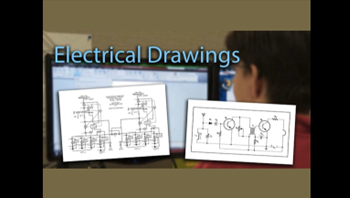









Validate your login
Sign In
Create New Account